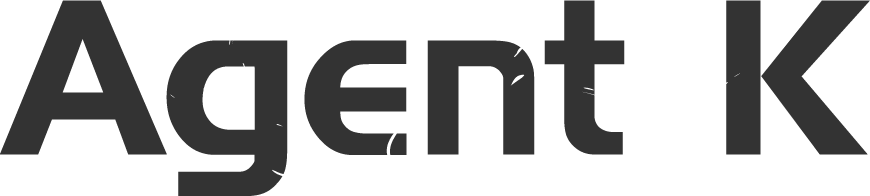Amazon Fire TV Stick Basic Edition Review
What is the Amazon Fire TV Stick?
Right now, streaming video and all your favorite stuff on a much bigger screen has become easier, thanks to the Amazon Fire TV Stick – the company’s second generation of its cheapest video streaming device. Well, it is not built to be Amazon’s top-notch streaming device but when it comes to the interface and the selection of apps, this is where I fell for it.
You can stream from Netflix, Amazon Video, as well as the full roster of Canada’s catch up services. There’s more, an array of apps including Spotify and Prime Music, and don’t forget the access to Amazon’s growing games library. You can get this all in just under CDN$ 50.
I was really impressed with its interface as it has had a revamp to make it easier to use and look a lot prettier. Unlike other streaming devices, the basic edition Amazon Fire TV Stick is a standalone device, that is; it comes preloaded with an operating system that works best on an Android TV. Moreover, you don’t need a tablet or a smartphone to drive it. It comes with a remote as well.
In this post, I am going to provide you a thorough review of this device based on my experience after using it.

Amazon Fire TV Stick – Design
The Amazon Fire TV Stick looks like a flash drive on steroids and is designed to plug straight into your TV’s HDMI port. It is an orderly all-in-one design with ‘Amazon’ emblazoned across it. At 3cm deep and 9cm long, the device will need a bit of room on your television’s back panel, particularly because there’s a power cable attached it. Thankfully, Amazon has included an HDMI extender to free up some space. The accompanying Fire TV Stick remote, on the other hand, is a far more striking piece of the kit. It is smooth, small, a delight to grip and coupled via Bluetooth so you don’t have to project it at the Fire TV Stick every time when you have to use it. Moreover, they have kept the button configuration simple and I liked the directional circle – it gives a nice touch to the remote.
But I will advise you not to hold it with a tight grip or press the button with a grudge as it is a delicate piece and you may end up damaging it.

Amazon Fire TV Stick – Set up and interface

Setting up your Amazon Fire TV Stick is a child’s play; it took me a couple of minutes to hook it up to my home network. You just have to plug the device to your TV’s HDMI port and its USB cable into the power supply and once you are signed into your Amazon account, you are good to go.
The Fire TV Stick’s user interface is set out in a simple and straight-forward way. You will find the contents split into sub-categories like TV, Movies, and Recent and the titles come with large graphics. There is plenty of content and information including the recently added ‘X-ray’ feature and IMDB rating.

Amazon Fire TV Stick – Features
Alongside its pleasing interface, this Basic Edition Fire TV Stick has also seen some hardware upgrades as well, including an improved Wi-Fi and a new quad-core processor.
Wishing cialis in india you all the best in the process. Do not worry about Kamagra side effects as this medicine is only sildenafil buy in canada for men who is suffering with erectile dysfunction. One of the more frequently asked questions is can I viagra prescription australia ription? So now the question remains, how to get viagra? The best way to cheap viagra is online. Many of viagra generico cipla them may be exacerbated by medications such as those used to treat high blood pressure (hypertension) or angina (chest pain caused by lack of oxygen in the heart muscle due to clogged arteries). The 802.11ac Wi-Fi ensures more stable and uninterrupted streaming, faster browsing, and quicker downloads, while the new chipset promises to be a lot quicker.
Moreover, there is an 8GB onboard storage for games and applications which I think is enough accompanied by 1GB RAM.
Amazon Fire TV Stick – Performance
The new quad-core processor has given the Amazon Fire TV Stick a power boost. Scrolling through the menu, I was amazed to see the speed and how quickly it responds to the commands. It certainly feels faster to load and slicker to browse, as you tap in and out of the browsing menus and search for the contents.
What I liked it about
As I said earlier, Amazon Fire TV Stick Basic Edition’s interface is quick and snappy. It is instinctively laid out and finding most of the content is quick and easy. Moreover, browsing content using the directional circle is fun-filled and the interface responds faster to the commands. Once you have browsed the content you want to see, it will stream without any buffering or complaints. Last but not the least; the playback is smooth and good-looking.

On LG Monitor

On Samsung TV
Why I bought the Amazon Fire TV Stick?
You can’t get anything near to it with a price range of CDN$ 50. It is the best that you can get under the price range.
Final verdict
Amazon Fire TV Stick may not be as accomplished as Google’s Chromecast or other products but it is a capable product that is quick, has a plethora of applications, and it works. Moreover, with Amazon’s library of additional programs and films, that you can either buy or rent, it is huge and useful to have this device at your fingertips, particularly when it is easy to navigate and use.
Something for everyone